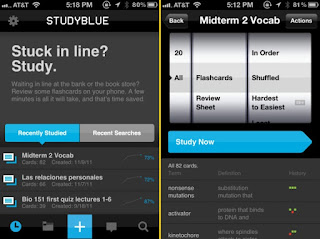One commonly
used app in the classroom is Twitter. Twitter can be used online as a website
but also gives teachers and students the ability to access it on their mobile
device or iPad wherever they are. Twitter is a free website used by many people
around the world. Similar to Facebook, Twitter allows the user to create a
personal account that can be presented as private or public depending on their
preferences. Users have the ability to follow other friends who also have the
app as well as famous celebrities, news stations, and any other people they
find through the app. Twitter allows the users to post tweets or status updates
as well as “retweet” information other people have posted on their personal
page. Users also have the ability to favorite other tweets people have posted
on their pages.
One commonly
used app in the classroom is Twitter. Twitter can be used online as a website
but also gives teachers and students the ability to access it on their mobile
device or iPad wherever they are. Twitter is a free website used by many people
around the world. Similar to Facebook, Twitter allows the user to create a
personal account that can be presented as private or public depending on their
preferences. Users have the ability to follow other friends who also have the
app as well as famous celebrities, news stations, and any other people they
find through the app. Twitter allows the users to post tweets or status updates
as well as “retweet” information other people have posted on their personal
page. Users also have the ability to favorite other tweets people have posted
on their pages.Twitter has recently become a helpful social media tool in the classroom. In the same way teachers use Facebook to create a class group, they can also create a class Twitter feed. The teacher can create a professional Twitter account and post class announcements and reminders for their students. Unlike Facebook, the teacher can have the students follow specific, pre-approved Twitter accounts that will provide them with news updates every day. Depending on the course, this will help the students stay up-to-date on current events and even eliminate the need for further research in some cases. Twitter will also allow the students to interact with each other through social media by posting information about a particular assignment or lesson. Similar to Facebook, this will allow the students to help each other and refer to the teacher when necessary.
Teachers can use
Twitter in the classroom to tweet about upcoming due dates or assignments for
their students. This is an easy way to remind students of what they need to be
doing or what is expected of them in the class. Teachers can also provide
students with a running news feed by subscribing to different news feeds and
posting information about them on their Twitter page for the students to review
and understand the different perspectives regarding current events and issues
in the world.
Another way to
use twitter in the classroom is tracking a “hash tag.” Educators can incorporate
Twitter into the classroom and their lesson plans by tracking hash tags for
other lesson plans they are creating. This is an interesting way for students
to learn about how trends are spread through social media and the different
ways people use social media to communicate their ideas. Just as these trends
are spread and people communicate their ideas, the students can do the same
thing with their classroom material. This also allows the students to bring
technology and current issues into classroom debates through their knowledge of
the information they receive through their Twitter accounts.
Twitter can also
be used in the classroom as a way for students to connect with the community
and understand what organizations are going on in the world and how they can be
involved in that or learn more about the organizations for class assignments.
This also allows the students to study the latest cultural and educational
events in the world and the area they live in and encourage people in their
school or community to get involved as well.
 Twitter is also helpful a helpful tool to create career lists. This is an assignment for high
school students to use Twitter for education purposes and follow specific feeds
relevant to their specific career goals and understand the importance of that
career through technology. This is also a way for students to learn the proper
use of social media in the classroom and how their social profiles can affect
their professional careers in the future. Students will be able to learn how
Twitter can be used in the classroom for assignments as well as how who they
follow or what they post on their Twitter can impact their life.
Twitter is also helpful a helpful tool to create career lists. This is an assignment for high
school students to use Twitter for education purposes and follow specific feeds
relevant to their specific career goals and understand the importance of that
career through technology. This is also a way for students to learn the proper
use of social media in the classroom and how their social profiles can affect
their professional careers in the future. Students will be able to learn how
Twitter can be used in the classroom for assignments as well as how who they
follow or what they post on their Twitter can impact their life.Although using Twitter in the classroom has many advantages for both the teachers and students, it also presents disadvantages in the classroom. One major disadvantage of using Twitter in the classroom is that it can present a distraction for the students because although it is used in an educational manner, teachers must still remember that it is a social site and students will still use it for social communication when given the opportunity. As I mentioned before, teachers are capable of sending reminders and important information about the class through their Twitter account. However, as simple as it is for a student to ask questions through the site or engage in classroom discussions about the homework it is just as easy for them to get distracted on the site. Students may log into their account with the intention of checking their school page and information that the teacher has posted for the class and end up scrolling through their new feed looking at what their friends are doing or what the latest school drama is.
I believe Twitter is a great resource to use in the classroom as long as it is being used correctly and benefits both the teacher and the students. Twitter can provide the students with current information and a new world of resources that may not have been available to them. Using any form of technology in the classroom raises concern among teachers and parents, however, I believe Twitter is helpful and beneficial to students learning and participation in classroom activities.
References
[Untitled photograph of twitter bird]. Retrieved on March 19, 2016, from http://recruitingtools.com/wp-content/uploads/sites/2/2015/06/twitter1.gif.png
[Untitled photograph of twitter board]. Retrieved on March 19, 2016, from http://www.onlineuniversities.com/wp-content/uploads/2011/12/twitter-in-classroom/twitter-exercises.jpg
[Untitled photograph of twitter ideas]. Retrieved on March 19, 2016, from http://dailygenius.com/wp-content/uploads/2014/11/twitter-in-the-classroom.png