A new app that
has been presented to teachers and students in the classroom is known as
Studyblue. Studyblue is a free, online tool to help students prepare for upcoming
tests and study even when they are not home. This app is great for teachers and
students who utilize flash cards to remember important information but dislike
carry a stack of them wherever they go. Studyblue allows you to create
flashcards online for every subject and assess them when you have free time to
study. This app is available on the computer, on an iPad, and even on a
cellphone, to ensure students can study whenever and wherever they need to.
Studyblue is an
online tool for teachers and students to help make studying easier. When I was
in high school I was also on multiple sports teams, meaning I was studying on a
bus half the time. Reading words from a book and attempting to take notes on
important information was always difficult and half the time I could not read
my own handwriting. Studyblue will make it easier for students who are always
on the road to make flash cards of important information and refer back to them
to study for a test.
This online study tool will allow the students to quiz themselves, set
reminders, and even track their progress as they go. Teachers also have the
ability to monitor what the students are studying and refer other students to a
specific page to share flashcards another student created. This is beneficial
to the students who need help taking notes in class, as they can log into
the account and view other flashcards that were already made by their
classmates study the same material.
This app also
allows the teacher to email the students directly and upload other documents for
the students to view for the class. The teacher also has the ability to create
flashcards for the students in each class. The students must create an account
and join the class page, similar to other sites used in the classroom, for them
to access the material the teacher posts. This will allow the students to study
the same information and to ensure what they are studying is on the test, as
the teacher has posted the material to study.
Flash cards will be presented to the students in a similar way paper cards would. Students can “flip” the cards to study the material and check if they got the term correct. If they know the answer, the student can click the green thumbs up button and move to the next card. If the student answers the term incorrectly, they click the red thumbs down button, which will alert them to return to that term later. When the student has gone through all the flash cards, a window will show up to tell them the percentage they got correct and the progress they have made on the terms.
Studyblue will also utilize the
information provided from the flashcards to generate quizzes and review sheets
to help the students prepare for the test. The quizzes will be created with
three options: multiple choice, true or false, and type the answer. The student
can also choose how many questions will be on the quiz and what type of questions, if not all three. Quizzes will receive a grade allowing students to
track their progress and review the material they are having difficulty with. The students are also capable of regenerating the quiz to continue practicing the material as these do not affect their classroom grade, only help them review for the test that matters in the classroom.
Studyblue is also a way for students to learn faster and relieve the dreaded test day stress. By creating flashcards, students are able to review the material more often and understand what the teacher expects from them come test day. This will also make their learning process easier allowing the students to have less stress and anxiety about the information they will or will not see on the test. By allowing the teacher or the students to create flashcards and notes using this online study tool, students are expected to receive better grades on their tests. However, it is understandable that every student studies and learns in a different way. With that knowledge, students are not required to use this study tool if they prefer to study in a way that benefits them and allows them to get better grades on tests without it.
Studyblue is also a way for students to learn faster and relieve the dreaded test day stress. By creating flashcards, students are able to review the material more often and understand what the teacher expects from them come test day. This will also make their learning process easier allowing the students to have less stress and anxiety about the information they will or will not see on the test. By allowing the teacher or the students to create flashcards and notes using this online study tool, students are expected to receive better grades on their tests. However, it is understandable that every student studies and learns in a different way. With that knowledge, students are not required to use this study tool if they prefer to study in a way that benefits them and allows them to get better grades on tests without it.
Teaching and Learning Centre (2011, June 06). Study blue tutorial. [Video file].Retrieved February 15, 2016, from https://www.youtube.com/watch?v=XyEoqHk8UQg
[Untitled photograph of studyblue icon]. Retrieved on February 15, 2016, from http://www.appusermagazine.com/wp-content/uploads/2014/07/StudyBlue.jpg
[Untitled photograph of tutorial]. Retrieved on February 15, 2016, from http://assets.wyzant.com/784studyblue-iOS.jpg
[Untitled photograph of quiz options]. Retrieved on February 15, 2016, from https://assistly-production.s3.amazonaws.com/studyblue/portal_attachments/320441/Screen_Shot_2014-07-28_at_12.03.24_PM_original.png?
[Untitled photograph of quiz options]. Retrieved on February 15, 2016, from https://assistly-production.s3.amazonaws.com/studyblue/portal_attachments/320441/Screen_Shot_2014-07-28_at_12.03.24_PM_original.png?

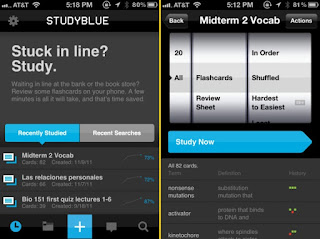

No comments:
Post a Comment